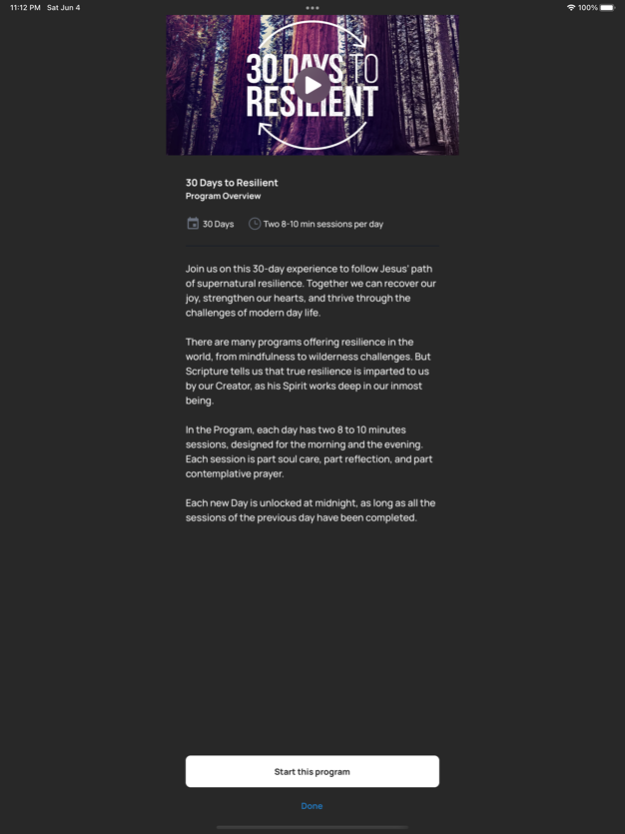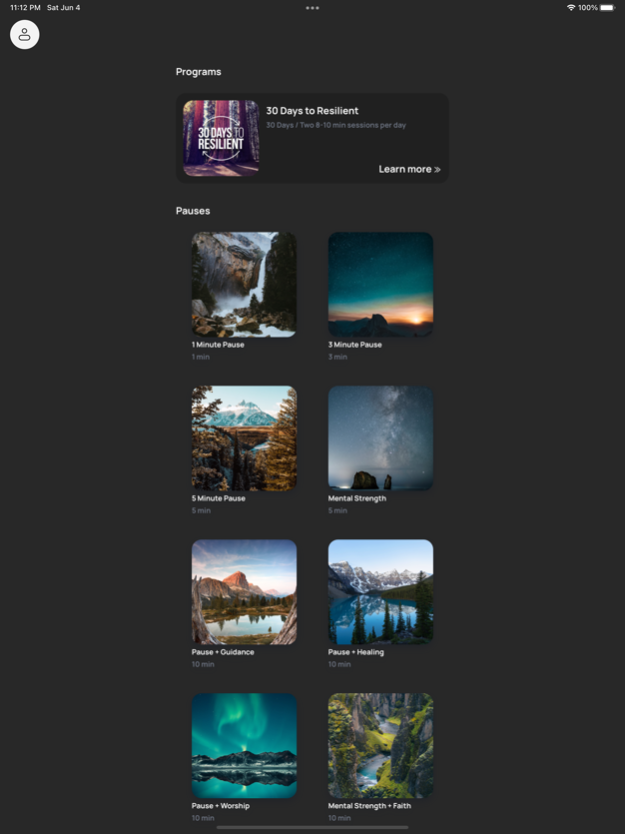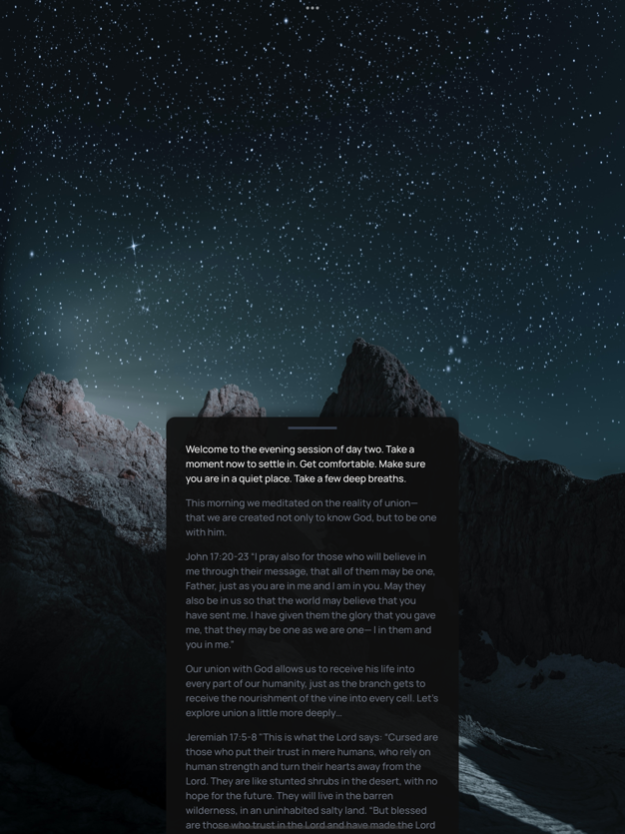One Minute Pause 12.0.0
Continue to app
Free Version
Publisher Description
One Minute Pause - Reconnect with God
The One Minute Pause App is a simple way to reconnect with God in the midst of your busy day. From John Eldredge, the New York Times Bestselling Author of Wild at Heart and Captivating. Based on the One Minute Pause practice of his book Get Your Life Back and the 30 Days to Resilient program that accompanies his latest book, Resilient, this app invites you into the practice of restoring your union with God and receiving the life that he wants to offer to you, daily.
- 30 Days to Resilient Program
- 1, 3, 5 and 10 minute Pauses
- 5 and 10 Mental Strength Pauses
Apr 2, 2024
Version 12.0.0
- The app loading screen now automatically matches your device dark mode settings. You can still change this in the settings.
- We’ve improved the titles as a quick way to help you refer to your favorite Pauses.
- We previously made improvements to the transcript, but in the process we accidentally broke the ability to copy the text. This is resolved so you can get back to copy and paste delight.
About One Minute Pause
One Minute Pause is a free app for iOS published in the Food & Drink list of apps, part of Home & Hobby.
The company that develops One Minute Pause is Ransomed Heart. The latest version released by its developer is 12.0.0.
To install One Minute Pause on your iOS device, just click the green Continue To App button above to start the installation process. The app is listed on our website since 2024-04-02 and was downloaded 1 times. We have already checked if the download link is safe, however for your own protection we recommend that you scan the downloaded app with your antivirus. Your antivirus may detect the One Minute Pause as malware if the download link is broken.
How to install One Minute Pause on your iOS device:
- Click on the Continue To App button on our website. This will redirect you to the App Store.
- Once the One Minute Pause is shown in the iTunes listing of your iOS device, you can start its download and installation. Tap on the GET button to the right of the app to start downloading it.
- If you are not logged-in the iOS appstore app, you'll be prompted for your your Apple ID and/or password.
- After One Minute Pause is downloaded, you'll see an INSTALL button to the right. Tap on it to start the actual installation of the iOS app.
- Once installation is finished you can tap on the OPEN button to start it. Its icon will also be added to your device home screen.